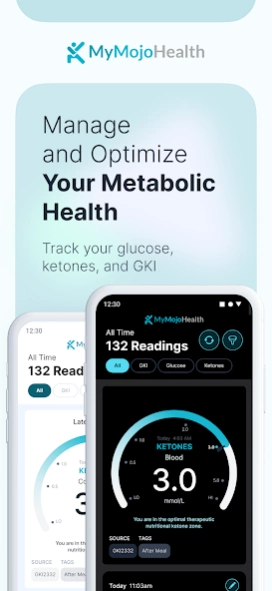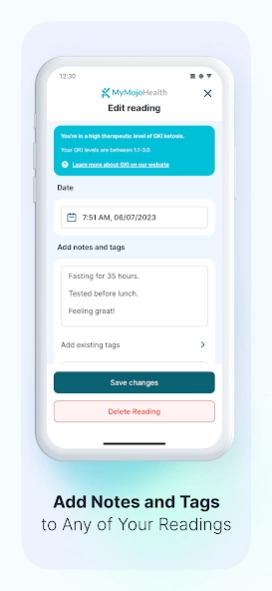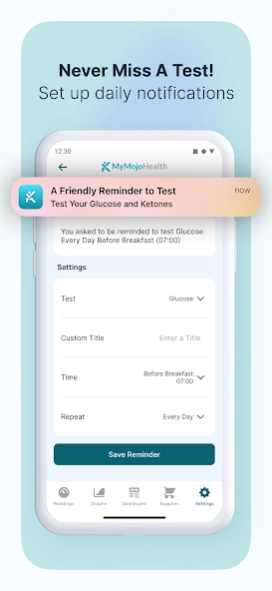MyMojoHealth 1.10.0
Free Version
Publisher Description
MyMojoHealth - The ketone and blood glucose monitoring system
Tracking and viewing your blood glucose and ketone readings are easy with the App. Instantly sync your test results from your Keto-Mojo meter to your smartphone. A simple and seamless connection from your meter to the app requires no additional formatting and no manual entries are required, although manual entries can be made.
European meter models will also download your GKI values and the app will automatically calculate GKI with US meter models without the GKI function.
· Filters allow you to review your data in a variety of formats.
· View different graphs of your readings (MyMojoHealth account required) with highs and lows for each day and your average over various time periods.
· Toggle from glucose to ketones to GKI, and scroll through past results.
· Filter your readings by tags and meters.
· Set your glucose unit to either mg/dL or mmol/L.
· Upload your readings from the app to select health management platforms (MyMojoHealth account required) where you can track your ketones and glucose alongside other vital health metrics.
· Securely upload your data to MyMojoHealth Cloud Connect where your data is stored on a HIPAA compliant server.
· Use MyMojoHealth to share your data with our many app partners.
· Synchronize your data across multiple devices.
· Unlimited storage ensures you never have to worry about upgrading capacity or losing heritage data.
The app is compatible with the following Keto-Mojo meters:
1. USA: GK+ meter, Bluetooth integrated meter or Bluetooth connector for older meter models, found at https://shop.keto-mojo.com/
2. EUROPE: GKI-Bluetooth meter found at https://shop.eu.keto-mojo.com/
Encrypted API connection ensures all your data is transferred securely.
About MyMojoHealth
MyMojoHealth is a free app for Android published in the Health & Nutrition list of apps, part of Home & Hobby.
The company that develops MyMojoHealth is KETO-MOJO. The latest version released by its developer is 1.10.0.
To install MyMojoHealth on your Android device, just click the green Continue To App button above to start the installation process. The app is listed on our website since 2024-03-29 and was downloaded 1 times. We have already checked if the download link is safe, however for your own protection we recommend that you scan the downloaded app with your antivirus. Your antivirus may detect the MyMojoHealth as malware as malware if the download link to com.mymojohealth.app is broken.
How to install MyMojoHealth on your Android device:
- Click on the Continue To App button on our website. This will redirect you to Google Play.
- Once the MyMojoHealth is shown in the Google Play listing of your Android device, you can start its download and installation. Tap on the Install button located below the search bar and to the right of the app icon.
- A pop-up window with the permissions required by MyMojoHealth will be shown. Click on Accept to continue the process.
- MyMojoHealth will be downloaded onto your device, displaying a progress. Once the download completes, the installation will start and you'll get a notification after the installation is finished.